Newly Enhanced Frax Offline Materials Engage Students and Assess for Understanding

Updated February 2025
The ExploreLearning team is pleased to announce that Frax Quick Checks are now available for Frax Sectors 1, 2, and 3! Access them today from the Frax Teacher Guide.
We hope you enjoy these new additions to Frax!
ExploreLearning Frax is an interactive, online, game-based approach to teaching fractions. Frax uses the latest research and instructional methods to help students learn in the context of fun, space-themed missions. But did you know that Frax comes with a sizable (and recently expanded) collection of offline materials as well?
For teachers, the Teacher Guide is your hub of Frax-based information. You can lean on this guide for helpful notes and instructional tips to better link your classroom with what students are seeing in Frax. Students, meanwhile, can use Quick Checks and Captain's Checkpoints to bring a hands-on Frax experience into their classrooms.
It's recommended that students continue the journey with Frax by completing Frax offline activities. Find out how to make the most of the Frax experience with these offline resources!
Get ready—Frax Sector 3 is live!
Now available, NEW Frax Sector 3 will help students level up their learning with all-new adventures that extend and deepen their understanding of fractions. In Sector 3, students use the foundations built in Sectors 1 and 2 to navigate new worlds and develop a strong and durable mastery of grade 5 fraction arithmetic. No tricks or memorization required.
The Teacher Guide
The Frax Teacher Guide is an essential tool for educators to support students as they engage in the Frax missions. It includes the instructional sequence for each sector, teacher notes, and more!
Included in the Teacher Guide:
- Mission objectives and activity descriptions
- Key language
- Mission debrief questions
- Captain’s Checkpoints
- Quick Checks
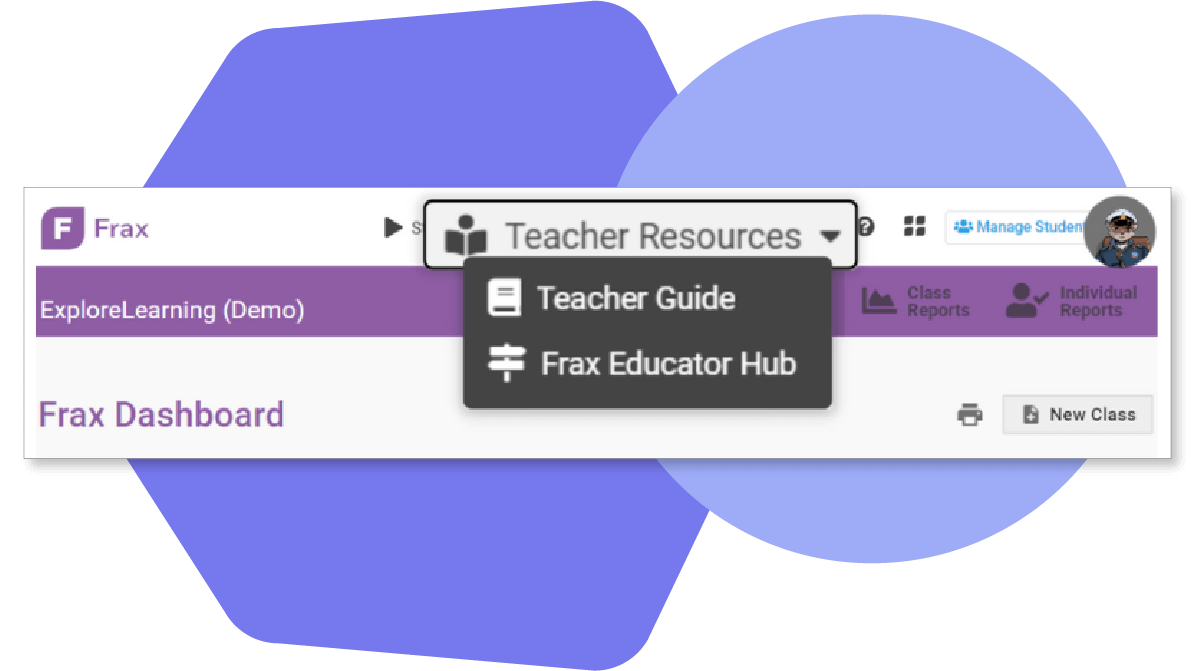
Captain’s Checkpoints
Students work individually to build an understanding of fractions in Frax missions, but there remains a need for them to transfer their thinking in a social, group environment. As students verbalize their reasoning during problem-solving, they can take their experiences from Frax missions and apply their understanding in new situations with Captain’s Checkpoints. Every four to six Frax missions, there is a link to the Captain’s Checkpoint along with a summary of the event and the learning objectives.
Below is an example of a Captain’s Checkpoint for Sector 2. In this event, students try to catch all the pesky bots, called NanoBots. They solve clues with their peers, using the skills they learned from the online Frax missions to confront new challenges in a group-based environment.
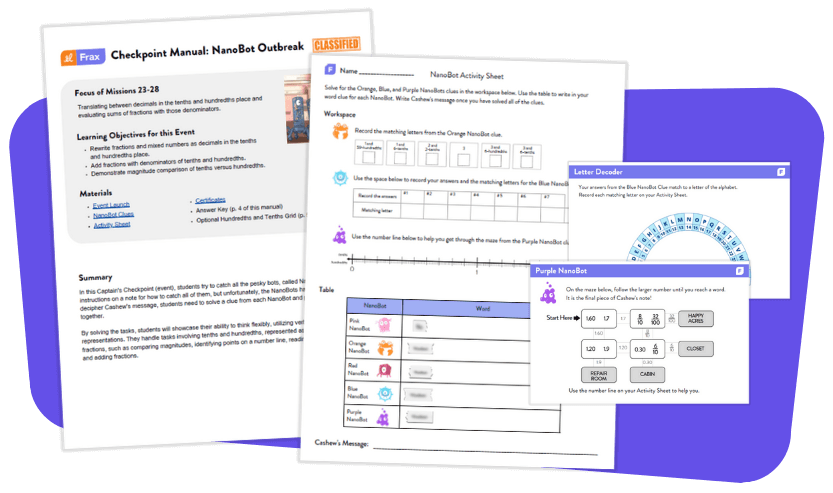
Quick Checks
Frax Quick Checks are an additional resource for teachers to use during Frax implementation. These brief questions can be used as formative assessments to check for understanding after each mission. Each Quick Check includes four questions that assess the skills and reasoning used in a particular Frax mission, with items mirroring the tasks students completed in the online games. Quick Checks are now available for Sectors 1-3!
How can I use them?
- Exit tickets
- Classwork grades
- Pre-assessment
- Task cards in math stations
- Prompts for math discussions
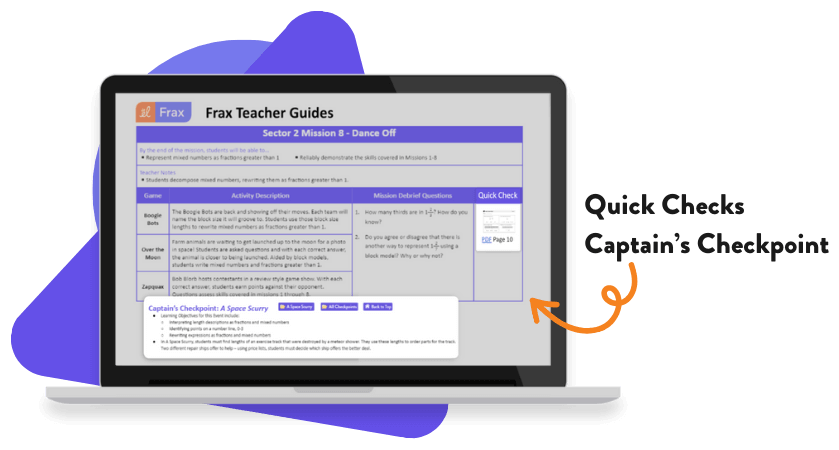
Get started with your offline Frax journey today! Access the Teacher Guide by logging in to your Frax account and selecting Teacher Guide from the Teacher Resources drop-down menu.
